
- You can adjust the brightness and contrast of your monitor to improve the readability of text and to make digital pictures appear more like they'll look when printed.
- there is a little pin somewhere around your laptop keyboard that will go in when the screen is shut (to save power) and it should spring back to the top when the laptop is open.

Most laptops adjust their brightness and other settings using the function key in conjunction with another key.
- Laptop displays don't have brightness or contrast buttons on the front. For a majority of laptops, there isn't a control for setting the contrast. However, you can set the brightness of many laptops by pressing and holding the Fn key, and then pressing a function key to decrease brightness (
 ) or increase brightness (
) or increase brightness ( ). When using Display Color Calibration on a laptop, set the display to the maximum brightness setting.
). When using Display Color Calibration on a laptop, set the display to the maximum brightness setting.

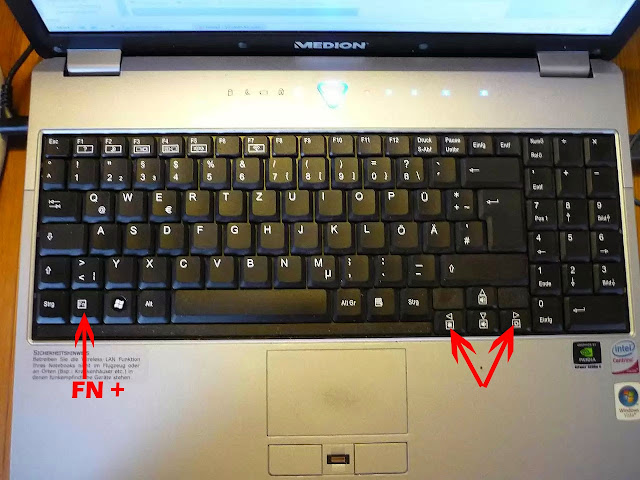
Aucun commentaire:
Enregistrer un commentaire